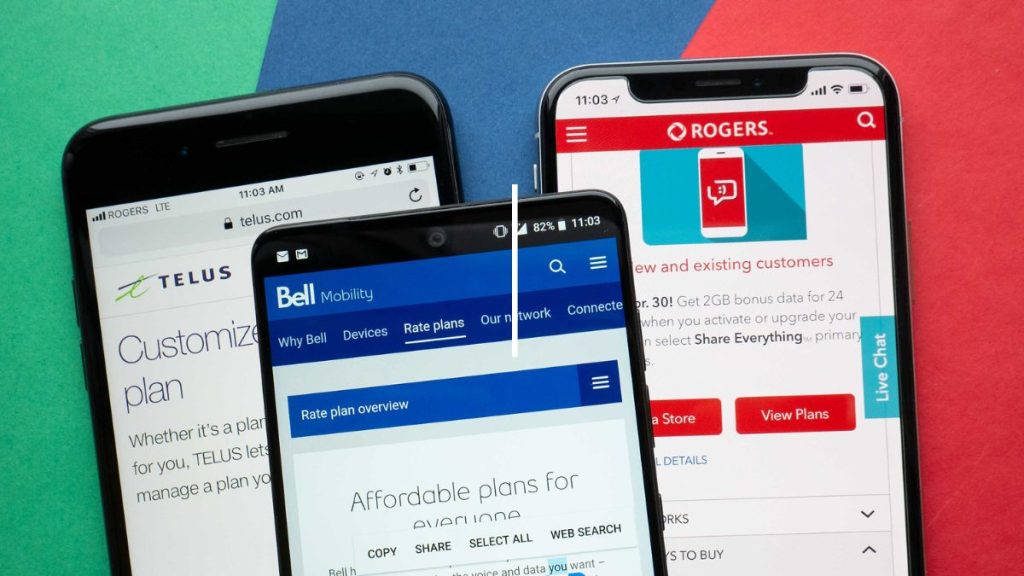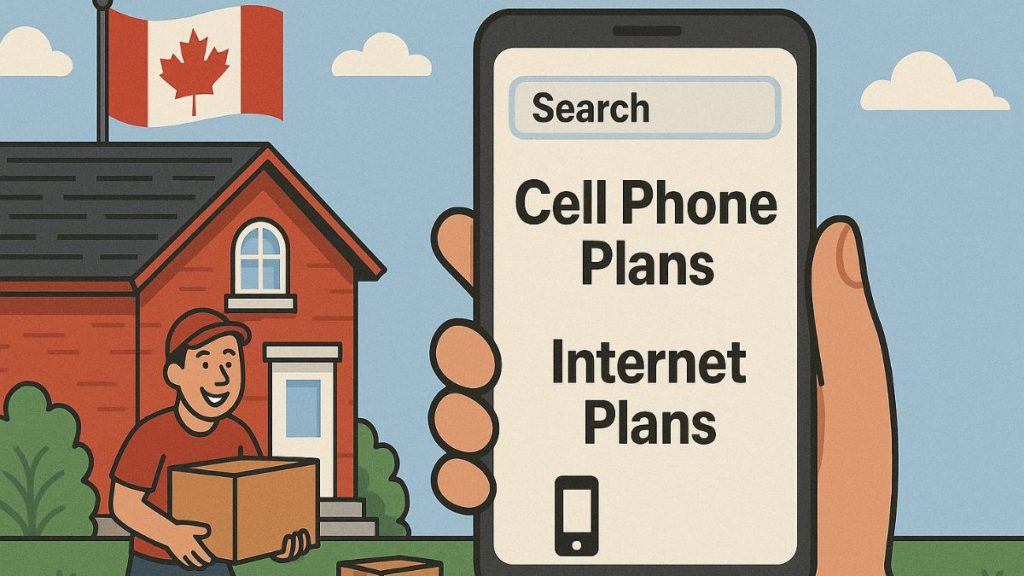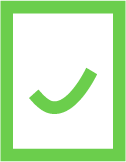A suitable internet connection tailored to one’s needs has become essential for students. Whether for remote work or playing online video games, the requirement for a stable, fast, and multi-user-friendly internet connection has become crucial. The return to school is a specific time of the year that puts your internet connection to the test. Therefore, to avoid encountering interruption issues and high latency for back to school, here are some tips that will help you choose the right internet plan. So here are a few tips on how to share wifi.
How do I determine if my internet connection is fast enough?
It’s sometimes challenging to navigate through the hundreds of internet plans available all over the web. Therefore, being well-informed is necessary to choose the plan that best suits your needs.
First and foremost, it’s important to pay attention to the number of people connecting to the internet in your residence. You might have guessed it; a family of four will need a faster connection than two students sharing an apartment. As a minimum recommendation, it’s advisable to have 25 Mbps of internet speed per person using your network.
A few years ago, a 10 Mbps connection was more than sufficient. However, today’s download files are much larger. For instance, video games like Call of Duty Modern Warfare 2 (2022) weigh around 200 GB, which is significantly more than its predecessor, Call of Duty Modern Warfare 2 (2009), which was only 16 GB.
Additionally, 4K video content is much more common than before, adding an additional load to your network. Therefore, for a shared living situation with four students, you should opt for an internet plan with a download speed of 120 Mbps or higher.
Thus, to support all the tasks for going back to school, we recommend choosing an internet plan of 100 Mbps or more. This will provide you with sufficiently fast download speeds to minimize interruptions during your studies.
This speed is also ideal if you frequently have guests at your residence who connect to your internet network. Refer to our guide to determine your ideal internet connection speed.
Lastly, it’s important to know that the size of your residence also affects the required connection speed. For example, if you live in a large house, the Wi-Fi signal emitted by your router might struggle to reach the farthest parts of your home.
Furthermore, there are different types of routers and technologies that affect Internet connection speed around the house. Thus, to maintain a respectable connection speed anywhere in your home during the return to school, consider opting for faster plans of 120 Mbps or higher.
Back-to-School Discounts
Back to school is a good time to shop for your next internet plan. Many companies take advantage of this period to offer discounts on their plans. To check the available discounted plans, consult our plan database.
Furthermore, you can save significantly on your internet plans by using referral programs offered by most internet service providers. For back-to-school, contact your friends and family and provide them with your referral code.
By using your code to purchase a subscription, providers will offer both you and your referral cashback without much effort.
F.A.Q – Back to School
How do I share the Wi-Fi password between two iPhone devices?
First, make sure your iPhone device is connected to the Wi-Fi network you want to share. Then, go to your device’s settings section and click on the relevant network. You’ll see an option to share your Wi-Fi connection with another iPhone. Then, follow the instructions on the screen.
Do students get discounts on their internet plans?
Most internet service providers do not offer year-round discounts for students. Therefore, you can use our internet plan comparator to check for the best offers for students, or contact providers serving your area to learn about their student specials if applicable.
What internet speed do I need?
To determine your ideal internet speed, you can use our calculator available on the homepage of Planhub’s website by clicking on the “search” button. Your ideal speed depends on the number of people living in your household and your speed requirements.
What are the different internet technologies?
The fastest routers use Wifi 6 technology, which extends the range of your Wi-Fi signal and provides a faster connection. There are also ways to boost your signal at specific strategic points in your home by using Wi-Fi amplifiers.
Do I need to buy a modem or a router?
No, most internet service providers offer to lend you a router when activating your new internet plan.
Do I need a Wi-Fi amplifier?
If you live in an apartment and your router is located in the middle of your apartment, the signal should be able to reach all rooms in your home without the need for a Wi-Fi amplifier. However, if it’s located at one end of your apartment, using amplifiers could be helpful.
For those living in houses, we recommend using a Mesh-type router system. This technology covers your entire house and maintains maximum connection speed no matter where you are.
Which providers serve my residential area?
To know the list of internet providers serving your living area, consult the list of internet providers near you on our website.
In conclusion, to start your back-to-school journey on the right foot, it’s important to equip yourself with an internet connection that suits your needs. To assist you, check out our internet speed test and test the quality of the internet connection in your residential area on our website.