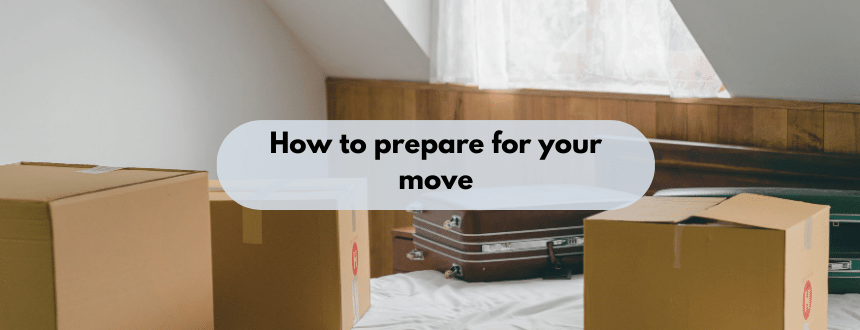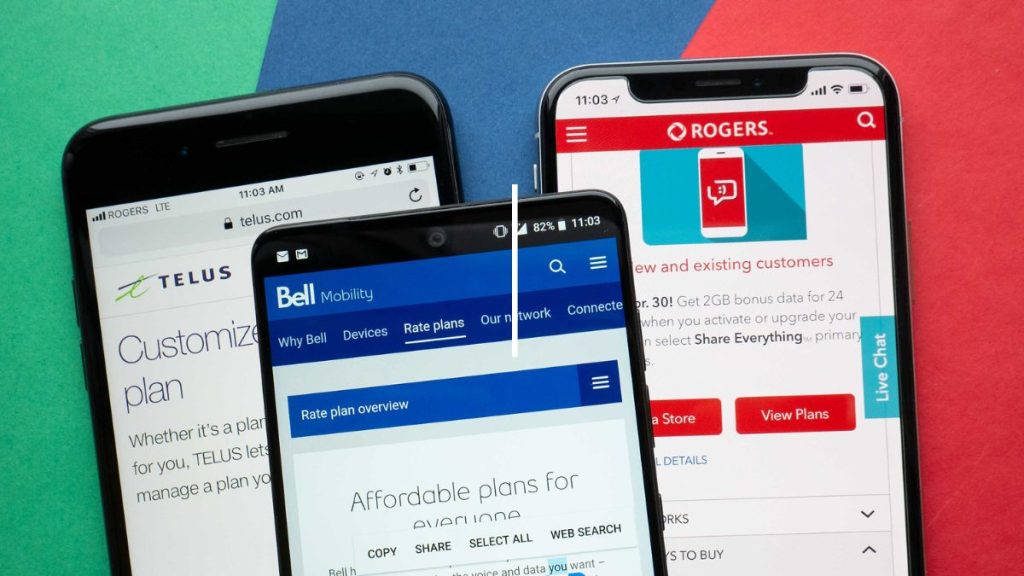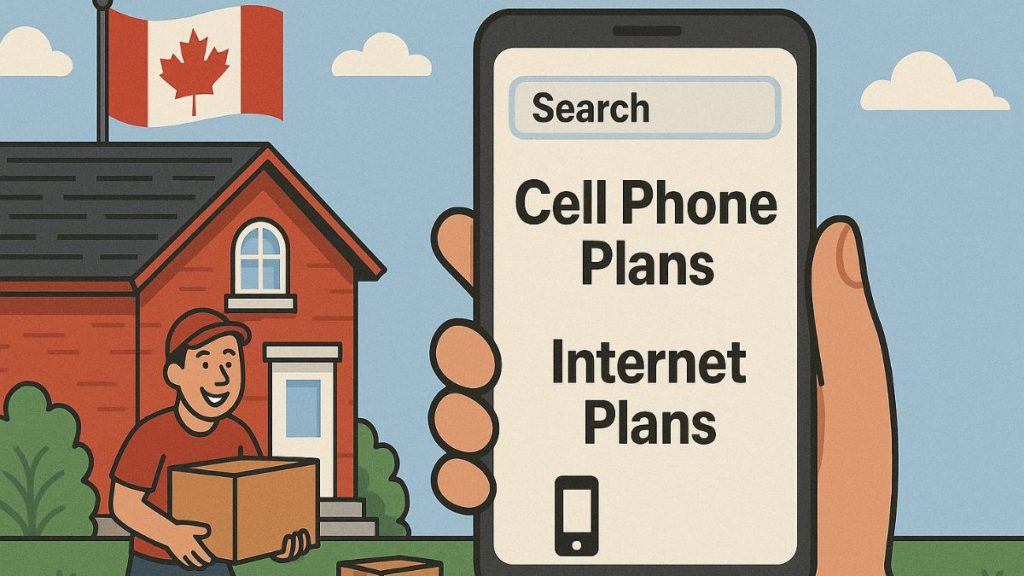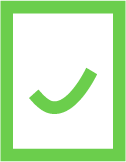Moving is always a special time, with many tasks to manage, including transferring your Internet connection. This process needs to be taken seriously, as many unforeseen events can occur and it’s not uncommon to have to change providers.
Except that at this busy time of year, this process, which is usually easier during the rest of the year, can become a real ordeal, especially when you’re told it will take several weeks to reconnect your internet. What’s more, depending on your destination, you may also have to change your cell phone carrier also.
To help you avoid these inconveniences and prepare for your move in the best possible way, we’re going to take a step-by-step look at all the important stages.
What precautions should I take when using the Internet?
Before notifying your operator, you must prepare for the best possible transition. The first thing to do is to check whether your current services are available at your new address. For example, several providers may offer a certain speed at one location, while the neighbouring neighbourhood is not yet connected to the new service – and this happens even in large cities.
You can check whether your Internet subscription is available in your new neighbourhood by using our plan comparer and simply entering your zip code. Our engine will then check which providers are present in your new neighbourhood as well as the speeds and rates they offer.
You can also check your Internet provider’s website to see if your new address is eligible for your current service.
Why do I need to check the reception?
The other factor to consider is your current operator’s reception or whether it operates in your area. Don’t always worry if you only see two bars of reception – there are places where reception is poorer, whatever the operator. This may be due, for example, to the thickness of the surrounding walls, their composition or the geographical position. The best way to check whether the quality of a low signal is due to the environment is to compare reception with another operator.
On the other hand, your new home may be located on the receiving end of your operator’s antennas, which could adversely affect the quality of your calls. To check the presence of your operator’s antennas in your area, PlanHub has set up an interactive map detailing all operator antennas and the transmission zone they cover.
If your operator’s reception is poor in your new home, the best thing to do is to change operators. Don’t forget that if you also need to change your Internet provider, you can save money by opting for a bundle offer.
Search for cell phone plans here:
Why is it important to visit your future home?
Now it’s time to check whether there are fibre optic or cable Internet cables. This is particularly important, as it could save you a lot of installation time and even money. For example, if the necessary cables are present in your future home, all you have to do is ask for a router or simply plug in the one you already have if you’re not changing providers. This way, you can avoid having to call in a technician and save on installation costs.
It is important to give your operator one month’s notice.
The move period is an extremely trying time for all suppliers, whose technicians are busy installing new equipment. During this busy period, you can never be sure that your line will be transferred on July 1 or 2. Typically, many customers have to wait a few days before they can be connected.
That’s why it’s best to plan to avoid unpleasant surprises. The best thing to do is to give your supplier at least a month’s notice. This will enable you to reserve a time slot for July 1st or 2nd.
Do I have to pay a fee and can it be waived?
Moving your services includes a new installation, and if a technician is required, you’ll have to pay administration and installation fees. Administration costs range from $30 to $45, depending on the provider, while installation costs range from $75 to $99.
In fact, you can avoid these installation and administration costs if you are a good customer of your supplier. Point out that, despite your move, you’re still loyal to their services, and ask them for a gesture they’ll make to maintain a good image and keep you as a customer.
Are you moving to a new region or province? You’re probably going to have to change your services.
If you’re planning to move to a new region or province, check whether your operator and supplier provide service to your future home.
To build cellular and high-speed Internet networks in small towns, the government subsidizes certain providers. Because they install their own networks, these providers are sometimes the only ones operating in the sector, as are the independents affiliated with them.
View internet plans here:
The other problem you may face is when changing provinces. Some operators have financial agreements with other operators when you leave your province so that you can continue to call. However, these cases are only considered on a temporary basis, such as when you’re on vacation or a business trip. Understand, then, that you’re costing your operator a lot more money when you call from a location they don’t cover with their antennas.
View cell phone plans here:
If your operator doesn’t offer a package in the province or region you’re planning to move to, change operators. If you keep an operator without its own network or one with which it is affiliated in your area, it could simply cut off your calls or data if you cause it to incur too many charges.