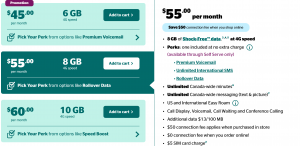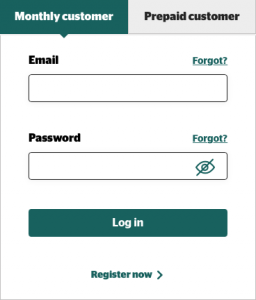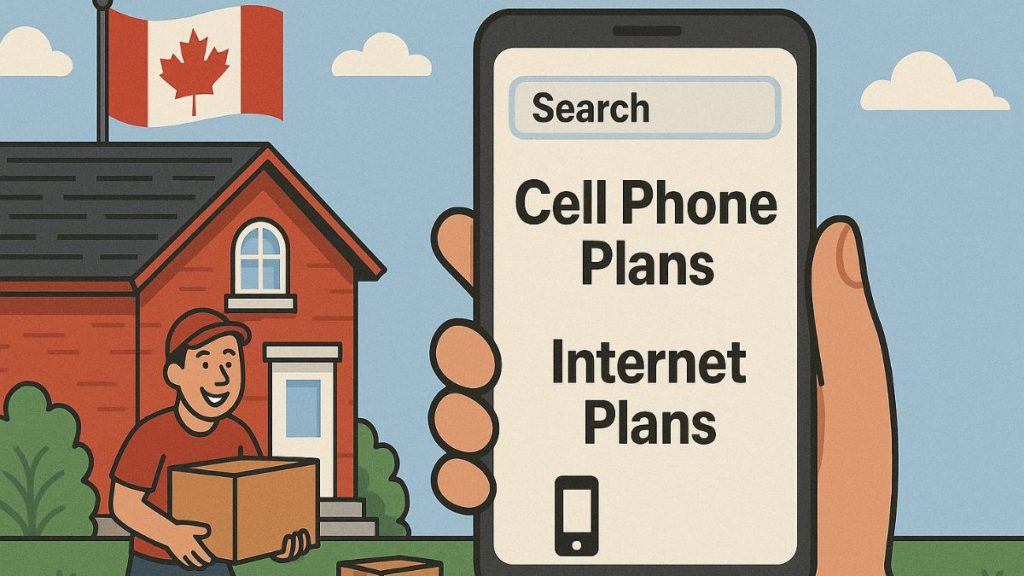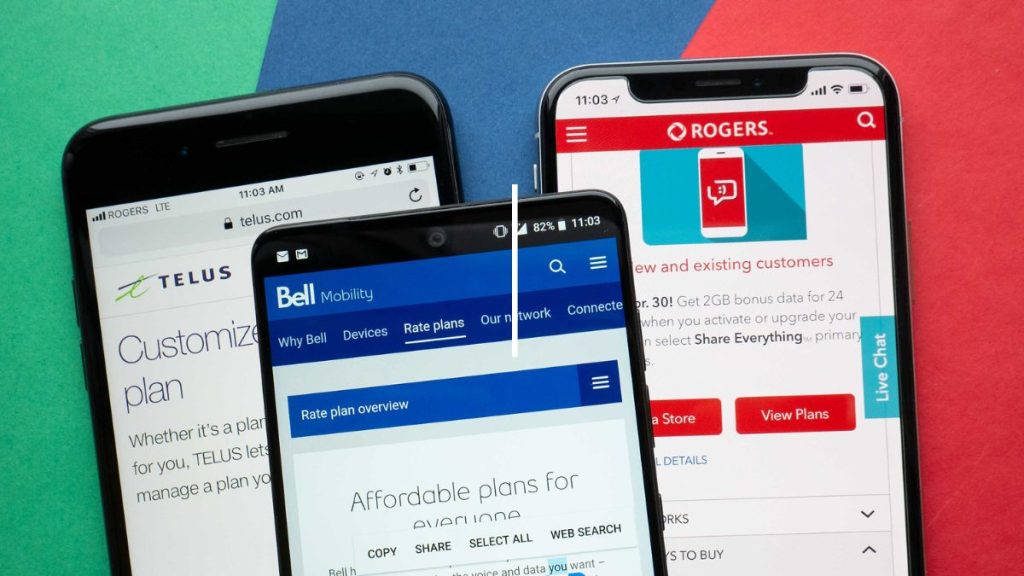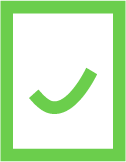Koodo’s new program allows customers to select one free perk to be added to their monthly plan. Not all plans offer the same perk options, so make sure to verify that your plan offers the perk that you are interested in. You can change your Perk at any time, however, you will only be able to benefit from the new one on the first day of your next bill cycle.
Koodo’s Perks
Rollover Data
If you choose this perk, you will be able to transfer any unused data to the next month! This ensures that you will never waste your GB.
Speed Boost
Normally, the maximum download speed received by customers is 100 Mbps. However, with this perk, you’ll receive a speed of 200 Mbps.
Unlimited Long Distance Pack
This option is perfect for Canadians who make frequent calls to the U.S., China, Hong Kong, India, the UK, Bangladesh and Mexico. You’ll be able to stay in touch with your peers abroad without emptying your wallet.
Unlimited International SMS
This Koodo perk will allow you to receive International SMS messages from anywhere in the world. You will also be able to send them abroad from within Canada for free.
Premium Voicemail
For those of you whose voicemail is always full, we recommend this option. You will be able to have up to 25 voicemails stored at a time!
How to pick your Perk
As soon as you purchase your phone plan, you must activate it and log into your Self Serve account. After doing so, you can go to the “Mobile Services” section go to the “My add-ons” tab and select “Manage perks”. You’ll then be able to choose the perk you would like to have. It is important to do this process before the start of your billing cycle or else your perk will only be applied to the next cycle.
If you are purchasing and activating your plan in-store, you will be able to pick your perk at the same time. However, you will be able to make any future changes directly on your Self Serve account.
For more information on Koodo, feel free to check out the Koodo page on PlanHub! On it, you’ll find genuine client reviews and all of Koodo’s offers.