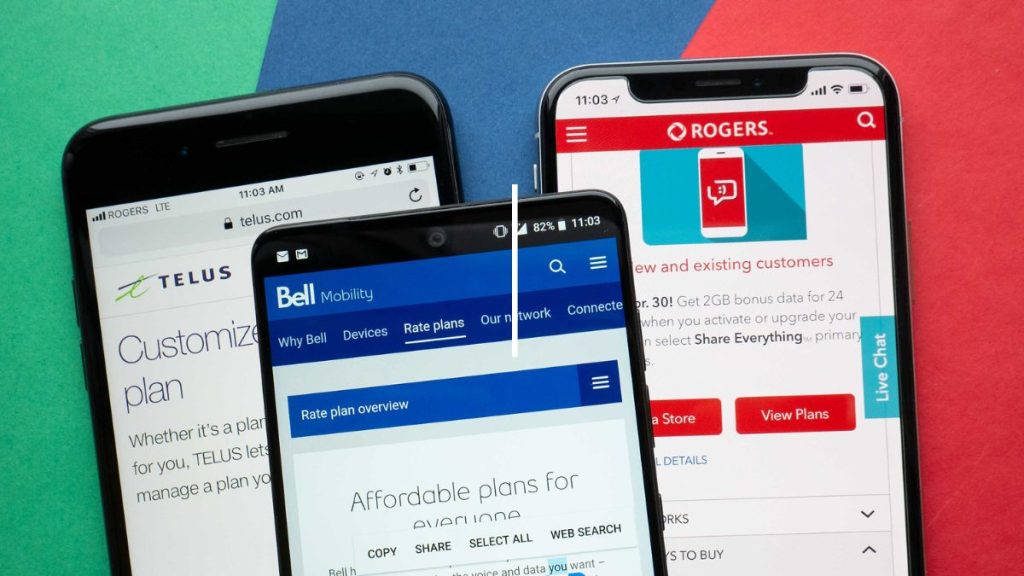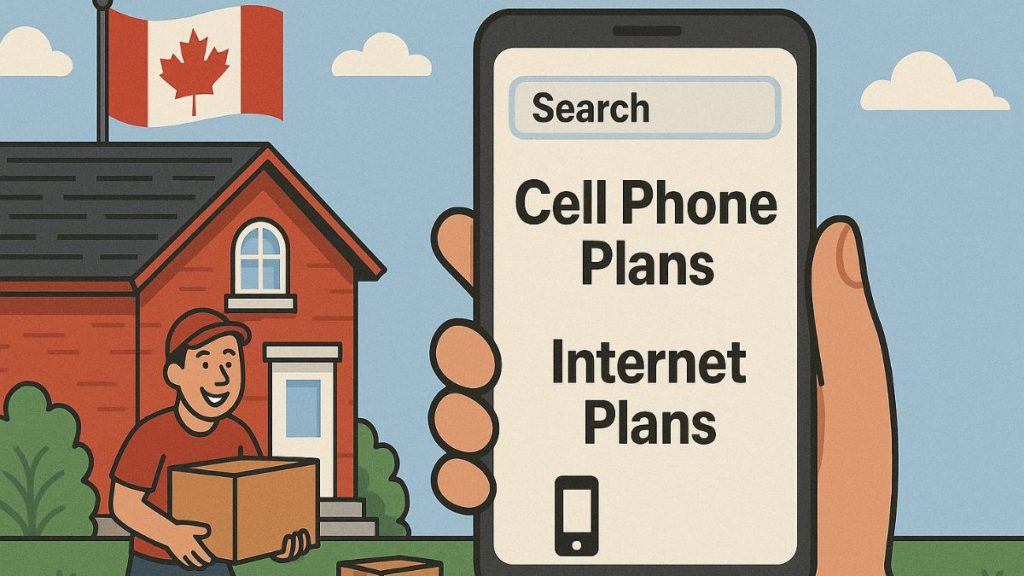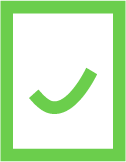After the unforgettably difficult year that plagued the world, a sense of normalcy is finally returning to Canadians. Due to our impressive vaccination rate, Canadians are starting to enjoy luxuries they could only dream about last year. However, before planning vacations or enjoying a night out at a bar, you may face certain restrictions. To avoid the spread of the highly contagious Delta Variant, provinces are starting to integrate vaccine passports. By opening a QR code through an app, these passports aim to provide a secure proof of vaccination for Canadian residents. Each province is implementing their own system, with the Quebec vaccine passport going live last week. Here’s everything you need to know about Quebec’s free app.
What Do I Need the App For?
As of September 1st 2021, the VaxiCode App will be necessary to access a number of non-essential services within Quebec. Venues like casinos, bars, concert venues and outdoor festivals will be off-limits for individuals without the app. Further, passports will be needed to participate in any organized team sport or indoor training facility. For the full list of locations and activities that require the vaccine passport, visit the Quebec government’s website.
Where Can I Download the Quebec Vaccine Passport App?
The VaxiCode app for customers and VaxiCode Verif app for business owners are available as a free download on the iOS App Store and Google Play Store. The VaxiCode app will be necessary for Quebec residents as proof, a screenshot of your QR code will not suffice. The reason behind this is to avoid dishonesty and hacking. The app was designed to avoid data breaches and forgery, ensuring that all proofs of vaccination are authentic and correspond to the user. Fortunately, if you don’t have a smartphone, you can use a physical proof of vaccination. All you need to do is print out your QR code which ClicSanté should have sent in the email. While this is a good alternative for residents without a modern device, the government still wants the majority of the population to use the VaxiCode app.
How Do I Use the Quebec Vaccine Passport App?
Your VaxiCode app can be set up in a few simple steps. After downloading the app, you will be prompted to add a proof of vaccination upon opening it. All the app needs is your QR code to gather the rest of your personal information. You can enter your QR code in two different ways. The first method is to scan it. Print out the QR code that ClicSanté should have sent to your email or open it on another device. Hold your phone camera up to the code and hold still, it should scan it in a few seconds. Your information (name, location of vaccination) should appear on screen, and ask you to input the year you were born in as confirmation. After typing that in, you should be good to go!
If you don’t feel like scanning your QR code, you can upload it directly from your device. Find the email containing your code and save the image or file onto your phone. Then, open it through VaxiCode. The app will automatically scan the code and insert all your information right away. Again, it should ask you to type in the year you were born as confirmation, and then you’ll be all set.
Using the VaxiCode app is very simple. For example, if you need to provide proof of vaccination to enter a bar, start by opening the app. Touch the box that contains your name on it. Your screen should brighten and your QR code should become visible. Hold out your device for the employee to scan, and enjoy your night! It’s as simple as that.
Conclusion
Overall, the Quebec vaccine passport seems like an intuitive and rewarding piece of technology. All residents with a decent smartphone can pull up their proof of vaccination in a matter of seconds. If you’re stuck with an underpowered device, you might want to invest in a stronger one to avoid any mishaps. Fortunately, we at Planhub offer extensive information on all major smartphones and mobile plans. Instead of exhausting yourself with endless research, find the perfect deal in a matter of minutes.