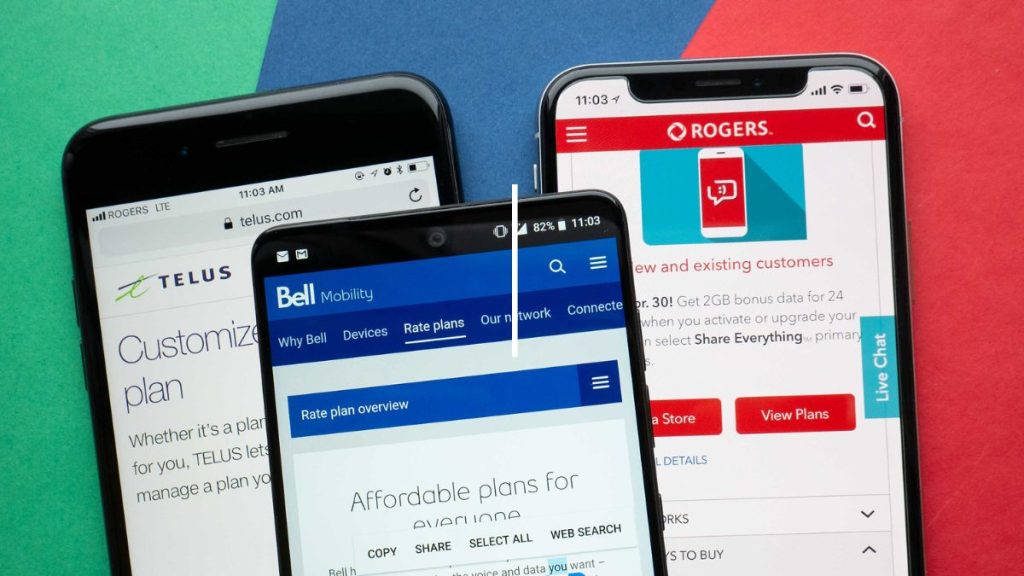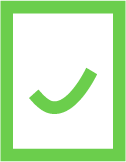Are you familiar with Wi-Fi Calling? Despite its existence for some time, it remains relatively obscure to certain individuals. Put simply, WiFi Calling enables users to place phone calls and send SMS messages solely through a Wi-Fi connection, bypassing the need for conventional cellular networks. This functionality proves particularly beneficial in regions with limited or nonexistent network coverage.
Leveraging internet connectivity, it facilitates the transmission of calls and messages. Consequently, even in remote areas, one can remain reachable.
How does Wi-Fi Calling work?
Enabling this technology allows you to utilize wireless internet connection to make voice calls without needing to download any application. Here’s how it works:
Prerequisites:
Being connected to an Internet router via Wi-Fi. Using a compatible latest-generation device. Having a mobile subscription with a carrier that has already made this service available. Activating the Wi-Fi Calling option in your smartphone settings.
Operation:
If all conditions are met and in the case of weak mobile coverage, the call will be managed via Wi-Fi. A handset icon with Wi-Fi waves will appear to indicate the call via Wi-Fi.
Advantages of Wi-Fi Calling in Canada
Wi-Fi calling offers several benefits, both in terms of audio quality and for your wallet:
Better call quality: Calls made via Wi-Fi generally have better audio quality than those made over the cellular network.
Improved mobile coverage: Making calls in areas with poor mobile network coverage.
Savings on roaming fees: Wi-Fi Calling allows you to make calls without roaming charges while traveling.
Compatibility with voice messaging apps: Wi-Fi Calling works well with voice messaging apps such as WhatsApp, Skype, and FaceTime.
Increased security: Wi-Fi calls are encrypted, meaning your conversations are more secure than traditional cellular calls.
Seamless Wi-Fi to cellular network transition: If you start a call via Wi-Fi and leave the Wi-Fi coverage area, your phone will automatically switch to the cellular network. This prevents interruption to your call.
Limitations of Wi-Fi Calling
As with any new technology, Wi-Fi Calling has its advantages as well as its limitations. There is no perfect solution, and here are the disadvantages of Wi-Fi Calling:
Interruption when leaving Wi-Fi coverage:
-
If you leave the WiFi coverage area, your call will be interrupted. You will need to redial once you are back in cellular coverage or connected to another Wi-Fi network.
-
Similarly, if you start a call using the cellular network and then switch to WiFi, the call will also be interrupted.
Variable quality of WiFi calls:
-
The quality of WiFi calls depends on your WiFi and Internet connection. It is not guaranteed.
-
The WiFi Calling service automatically switches to the cellular network when possible to provide the best call quality.
-
Cellular networks offer better call quality because they use reserved frequencies and are managed by high-quality equipment.
Dependence on Wi-Fi connection quality:
-
The quality of WiFi calls depends on your Wi-Fi connection to the Internet. It can be affected by interference, which may degrade call quality.
-
Cellular networks do not face these interference issues and offer a more stable experience.
-
In the case of an emergency call, the mobile network will be prioritized if available.
Long-distance charges for international calls:
-
Calls made outside of Canada, whether via WiFi Calling or the cellular network, will incur long-distance charges.
Which Providers Offer Wi-Fi Calling?

Several providers in Canada offer Wi-Fi Calling, including Bell, Rogers, Telus, and Vidéotron, among others.
To use Wi-Fi Calling, you need to meet a few requirements. First, you must have a smartphone that supports this technology. You’ll also need to update your phone and activate the Wi-Fi Calling feature. Additionally, you need a mobile plan that includes Wi-Fi Calling. Some providers may also require a high-speed internet connection to ensure good call quality.
Bell offers Wi-Fi Calling to its postpaid plan subscribers at no extra cost. This allows you to make calls and send texts from anywhere in the world as long as you have a Wi-Fi connection.
Rogers, Telus, and Vidéotron also offer Wi-Fi Calling in their plans without any additional charges.
How to Enable Wi-Fi Calling on an Android Phone
If you’re unsure how to enable WiFi Calling on an Android phone, such as a Samsung, here’s a step-by-step guide:
Open Settings:
Swipe down from the top of the screen to open the notification panel.
Tap the gear icon to access Settings.
Access Call Settings. In the Settings menu, look for and tap on “Call Settings.”
Enable Wi-Fi Calling: You should see an option for WiFi Calling in the call settings. Tap on it to access the settings. Toggle the switch to enable WiFi Calling.
Configure Preferences: Depending on your version of Android and your device, you might have additional options to configure Wi-Fi Calling preferences, such as preferring Wi-Fi Calling when available.
How to Activate Wi-Fi Calling on an iPhone
Just like on Android, WiFi Calling is available on iOS via iPhones. Here’s how to activate it:
Open Settings:
Tap the “Settings” icon on your home screen to open the settings menu.
Access Phone Settings:
Scroll down and tap “Phone” in the list of settings.
Enable Wi-Fi Calling:
In the Phone settings, find and tap “Wi-Fi Calling.”
Activate Wi-Fi Calling Option:
Toggle the switch next to “Wi-Fi Calling” to turn it on. It should slide to the right and turn green.
Confirm Activation:
If prompted, follow the on-screen instructions to confirm your phone number and accept the terms and conditions.
Wi-Fi Calling vs. Cellular Networks
As mentioned earlier, what’s the difference between cellular networks and WiFi Calling? Here’s a comparison table to better understand what each offers.
Here’s a comparison to understand the differences between cellular networks and Wi-Fi Calling:
Criterion | Cellular Network | WiFi Calling |
Type of Connection | Cellular network (3G, 4G, 5G) | Wi-Fi connection |
Connection Quality | Depends on cellular coverage | Depends on Wi-Fi network quality |
Availability | Anywhere with cellular coverage | Anywhere with a Wi-Fi network |
Device Compatibility | All mobile phones | Recent phones that support Wi-Fi Calling |
Required Configuration | No configuration needed | Enable WiFi Calling in phone settings |
Data Usage | Uses cellular data | Uses WiFi data |
Range | Limited to cellular network coverage | Anywhere with Wi-Fi |
Phone Number | Uses your mobile phone number | Uses your mobile phone number |
Network Transition | No transition between Wi-Fi and cellular | Some phones offer seamless transition between Wi-Fi and cellular |
Reliability in Rural Areas | May be weak or non-existent | Good if a Wi-Fi network is available |
International Roaming | Can incur high fees | Can reduce roaming costs when connected to Wi-Fi |
SMS and MMS | Supported | Supported (over Wi-Fi) |
Which phones are compatible ?

To benefit from WiFi Calling, you need a compatible phone. Several popular models are available from major carriers. Among the top options are Apple’s iPhone 14 and iPhone 13, as well as Samsung’s Galaxy S22 Ultra and S21 Ultra. More affordable models include the Samsung Galaxy S20 FE 5G and Galaxy A71. Other notable options are the Huawei P50 Pro and Google Pixel 7. Each phone has distinct features such as 5G connectivity, OLED or AMOLED displays, and advanced camera systems.
To ensure your phone is compatible, it’s important to check with your provider.
Security and Privacy
Wi-Fi Calling is very convenient for making calls over the internet. However, like any technology, there are things to keep in mind for your security:
Data Encryption: Ensure that your conversations are secure. Use strong encryption that makes data unreadable to intruders.
User Authentication: Use robust authentication methods to verify users’ identities and prevent unauthorized access.
Protection Against DDoS Attacks: Implement measures to detect and prevent attacks that could make the service unavailable.
Regular Updates: Keep your phone up to date with the latest software updates to fix known vulnerabilities and stay protected.
Privacy Protection: Ensure that your personal information, such as your location, is treated confidentially and securely.
In summary
-
WiFi Calling allows you to make calls and send SMS over a Wi-Fi connection, which is useful in areas with poor network coverage.
-
It requires a WiFi connection, a compatible device, a subscription with the service activated, and activation in the smartphone settings.
-
Advantages include better call quality, improved mobile coverage, savings on roaming fees, compatibility with voice messaging apps, enhanced conversation security, and automatic transition between WiFi and cellular networks.
-
Limitations include call interruptions in case of Wi-Fi connection loss, variable call quality, dependence on Wi-Fi network quality, and international call roaming fees.
-
Several providers in Canada offer WiFi Calling, with conditions such as a compatible smartphone, phone updates, and a compatible cellular plan.
-
Differences between WiFi Calling and cellular networks include connection, quality, availability, compatibility, configuration, data usage, range, phone number, network transition, rural area reliability, international roaming, SMS, and MMS.
-
Compatible phones include the iPhone 14, iPhone 13, Samsung Galaxy S22 Ultra, Samsung Galaxy S21 Ultra, etc. Verify compatibility with the provider.
-
Security issues include data encryption, user authentication, protection against DDoS attacks, regular updates, and privacy protection.
FAQ
What is WiFi Calling?
WiFi Calling is a technology that allows you to make phone calls and send text messages over a Wi-Fi connection rather than the traditional cellular network.
How does WiFi Calling work?
When you are connected to a Wi-Fi network and the service is activated on your phone, calls will be routed over Wi-Fi.
What are the benefits of WiFi Calling?
WiFi Calling offers several benefits, including better call quality, improved coverage in areas where cellular coverage is weak and more.
How do I activate WiFi Calling on my phone?
You can usually activate WiFi Calling in your phone’s settings.
Which providers offer WiFi Calling?
Several mobile service providers offer WiFi Calling, including Bell, Rogers, Telus, and Vidéotron.
Which phones are compatible with WiFi Calling?
Phones compatible with WiFi Calling vary depending on the service provider. However, many recent smartphones are compatible with this feature.
Is WiFi Calling secure?
WiFi Calling is generally secure, as calls are encrypted to protect the privacy of conversations.




![{"type":"elementor","siteurl":"https://www.planhub.ca/blog/fr/wp-json/","elements":[{"id":"0c2e71c","elType":"widget","isInner":false,"isLocked":false,"settings":{"editor":"Les supporters francophones pourront compter sur TVA Sports et RDS pour suivre l’action. TVA Sports, accessible via l’abonnement streaming TVA+, se concentrera sur les matchs clés, notamment ceux des Canadiens de Montréal, avec des analyses ancrées dans le contexte québécois.De son côté, RDS, disponible sur RDS Direct, proposera une couverture complète des équipes canadiennes, accompagnée de commentaires en français et de reportages exclusifs. Un journaliste souligne d’ailleurs « l’effervescence unique autour du Canadien cette saison, qui semble enfin prêt à renouer avec son glorieux passé ». Ensemble, ces deux plateformes offrent une couverture quasi exhaustive pour les amateurs de hockey francophone.","drop_cap":"","text_columns":"","text_columns_tablet":"","text_columns_mobile":"","column_gap":{"unit":"px","size":"","sizes":[]},"column_gap_tablet":{"unit":"px","size":"","sizes":[]},"column_gap_mobile":{"unit":"px","size":"","sizes":[]},"align":"","align_tablet":"","align_mobile":"","typography_typography":"","typography_font_family":"","typography_font_size":{"unit":"px","size":"","sizes":[]},"typography_font_size_tablet":{"unit":"px","size":"","sizes":[]},"typography_font_size_mobile":{"unit":"px","size":"","sizes":[]},"typography_font_weight":"","typography_text_transform":"","typography_font_style":"","typography_text_decoration":"","typography_line_height":{"unit":"px","size":"","sizes":[]},"typography_line_height_tablet":{"unit":"em","size":"","sizes":[]},"typography_line_height_mobile":{"unit":"em","size":"","sizes":[]},"typography_letter_spacing":{"unit":"px","size":"","sizes":[]},"typography_letter_spacing_tablet":{"unit":"px","size":"","sizes":[]},"typography_letter_spacing_mobile":{"unit":"px","size":"","sizes":[]},"typography_word_spacing":{"unit":"px","size":"","sizes":[]},"typography_word_spacing_tablet":{"unit":"em","size":"","sizes":[]},"typography_word_spacing_mobile":{"unit":"em","size":"","sizes":[]},"text_shadow_text_shadow_type":"","text_shadow_text_shadow":{"horizontal":0,"vertical":0,"blur":10,"color":"rgba(0,0,0,0.3)"},"paragraph_spacing":{"unit":"px","size":"","sizes":[]},"paragraph_spacing_tablet":{"unit":"px","size":"","sizes":[]},"paragraph_spacing_mobile":{"unit":"px","size":"","sizes":[]},"text_color":"","link_color":"","link_hover_color":"","link_hover_color_transition_duration":{"unit":"s","size":"","sizes":[]},"drop_cap_view":"default","drop_cap_primary_color":"","drop_cap_secondary_color":"","drop_cap_shadow_text_shadow_type":"","drop_cap_shadow_text_shadow":{"horizontal":0,"vertical":0,"blur":10,"color":"rgba(0,0,0,0.3)"},"drop_cap_size":{"unit":"px","size":5,"sizes":[]},"drop_cap_space":{"unit":"px","size":10,"sizes":[]},"drop_cap_border_radius":{"unit":"%","size":"","sizes":[]},"drop_cap_border_width":{"unit":"px","top":"","right":"","bottom":"","left":"","isLinked":true},"drop_cap_typography_typography":"","drop_cap_typography_font_family":"","drop_cap_typography_font_size":{"unit":"px","size":"","sizes":[]},"drop_cap_typography_font_size_tablet":{"unit":"px","size":"","sizes":[]},"drop_cap_typography_font_size_mobile":{"unit":"px","size":"","sizes":[]},"drop_cap_typography_font_weight":"","drop_cap_typography_text_transform":"","drop_cap_typography_font_style":"","drop_cap_typography_text_decoration":"","drop_cap_typography_line_height":{"unit":"px","size":"","sizes":[]},"drop_cap_typography_line_height_tablet":{"unit":"em","size":"","sizes":[]},"drop_cap_typography_line_height_mobile":{"unit":"em","size":"","sizes":[]},"drop_cap_typography_word_spacing":{"unit":"px","size":"","sizes":[]},"drop_cap_typography_word_spacing_tablet":{"unit":"em","size":"","sizes":[]},"drop_cap_typography_word_spacing_mobile":{"unit":"em","size":"","sizes":[]},"_title":"","_margin":{"unit":"px","top":"","right":"","bottom":"","left":"","isLinked":true},"_margin_tablet":{"unit":"px","top":"","right":"","bottom":"","left":"","isLinked":true},"_margin_mobile":{"unit":"px","top":"","right":"","bottom":"","left":"","isLinked":true},"_padding":{"unit":"px","top":"","right":"","bottom":"","left":"","isLinked":true},"_padding_tablet":{"unit":"px","top":"","right":"","bottom":"","left":"","isLinked":true},"_padding_mobile":{"unit":"px","top":"","right":"","bottom":"","left":"","isLinked":true},"_element_width":"","_element_width_tablet":"","_element_width_mobile":"","_element_custom_width":{"unit":"%","size":"","sizes":[]},"_element_custom_width_tablet":{"unit":"px","size":"","sizes":[]},"_element_custom_width_mobile":{"unit":"px","size":"","sizes":[]},"_grid_column":"","_grid_column_tablet":"","_grid_column_mobile":"","_grid_column_custom":"","_grid_column_custom_tablet":"","_grid_column_custom_mobile":"","_grid_row":"","_grid_row_tablet":"","_grid_row_mobile":"","_grid_row_custom":"","_grid_row_custom_tablet":"","_grid_row_custom_mobile":"","_flex_align_self":"","_flex_align_self_tablet":"","_flex_align_self_mobile":"","_flex_order":"","_flex_order_tablet":"","_flex_order_mobile":"","_flex_order_custom":"","_flex_order_custom_tablet":"","_flex_order_custom_mobile":"","_flex_size":"","_flex_size_tablet":"","_flex_size_mobile":"","_flex_grow":1,"_flex_grow_tablet":"","_flex_grow_mobile":"","_flex_shrink":1,"_flex_shrink_tablet":"","_flex_shrink_mobile":"","_element_vertical_align":"","_element_vertical_align_tablet":"","_element_vertical_align_mobile":"","_position":"","_offset_orientation_h":"start","_offset_x":{"unit":"px","size":0,"sizes":[]},"_offset_x_tablet":{"unit":"px","size":"","sizes":[]},"_offset_x_mobile":{"unit":"px","size":"","sizes":[]},"_offset_x_end":{"unit":"px","size":0,"sizes":[]},"_offset_x_end_tablet":{"unit":"px","size":"","sizes":[]},"_offset_x_end_mobile":{"unit":"px","size":"","sizes":[]},"_offset_orientation_v":"start","_offset_y":{"unit":"px","size":0,"sizes":[]},"_offset_y_tablet":{"unit":"px","size":"","sizes":[]},"_offset_y_mobile":{"unit":"px","size":"","sizes":[]},"_offset_y_end":{"unit":"px","size":0,"sizes":[]},"_offset_y_end_tablet":{"unit":"px","size":"","sizes":[]},"_offset_y_end_mobile":{"unit":"px","size":"","sizes":[]},"_z_index":"","_z_index_tablet":"","_z_index_mobile":"","_element_id":"","_css_classes":"","e_display_conditions":"","motion_fx_motion_fx_scrolling":"","motion_fx_translateY_effect":"","motion_fx_translateY_direction":"","motion_fx_translateY_speed":{"unit":"px","size":4,"sizes":[]},"motion_fx_translateY_affectedRange":{"unit":"%","size":"","sizes":{"start":0,"end":100}},"motion_fx_translateX_effect":"","motion_fx_translateX_direction":"","motion_fx_translateX_speed":{"unit":"px","size":4,"sizes":[]},"motion_fx_translateX_affectedRange":{"unit":"%","size":"","sizes":{"start":0,"end":100}},"motion_fx_opacity_effect":"","motion_fx_opacity_direction":"out-in","motion_fx_opacity_level":{"unit":"px","size":10,"sizes":[]},"motion_fx_opacity_range":{"unit":"%","size":"","sizes":{"start":20,"end":80}},"motion_fx_blur_effect":"","motion_fx_blur_direction":"out-in","motion_fx_blur_level":{"unit":"px","size":7,"sizes":[]},"motion_fx_blur_range":{"unit":"%","size":"","sizes":{"start":20,"end":80}},"motion_fx_rotateZ_effect":"","motion_fx_rotateZ_direction":"","motion_fx_rotateZ_speed":{"unit":"px","size":1,"sizes":[]},"motion_fx_rotateZ_affectedRange":{"unit":"%","size":"","sizes":{"start":0,"end":100}},"motion_fx_scale_effect":"","motion_fx_scale_direction":"out-in","motion_fx_scale_speed":{"unit":"px","size":4,"sizes":[]},"motion_fx_scale_range":{"unit":"%","size":"","sizes":{"start":20,"end":80}},"motion_fx_transform_origin_x":"center","motion_fx_transform_origin_y":"center","motion_fx_devices":["desktop","tablet","mobile"],"motion_fx_range":"","motion_fx_motion_fx_mouse":"","motion_fx_mouseTrack_effect":"","motion_fx_mouseTrack_direction":"","motion_fx_mouseTrack_speed":{"unit":"px","size":1,"sizes":[]},"motion_fx_tilt_effect":"","motion_fx_tilt_direction":"","motion_fx_tilt_speed":{"unit":"px","size":4,"sizes":[]},"handle_motion_fx_asset_loading":"","sticky":"","sticky_on":["desktop","tablet","mobile"],"sticky_offset":0,"sticky_offset_tablet":"","sticky_offset_mobile":"","sticky_effects_offset":0,"sticky_effects_offset_tablet":"","sticky_effects_offset_mobile":"","sticky_anchor_link_offset":0,"sticky_anchor_link_offset_tablet":"","sticky_anchor_link_offset_mobile":"","sticky_parent":"","_animation":"","_animation_tablet":"","_animation_mobile":"","animation_duration":"","_animation_delay":"","_transform_rotate_popover":"","_transform_rotateZ_effect":{"unit":"px","size":"","sizes":[]},"_transform_rotateZ_effect_tablet":{"unit":"deg","size":"","sizes":[]},"_transform_rotateZ_effect_mobile":{"unit":"deg","size":"","sizes":[]},"_transform_rotate_3d":"","_transform_rotateX_effect":{"unit":"px","size":"","sizes":[]},"_transform_rotateX_effect_tablet":{"unit":"deg","size":"","sizes":[]},"_transform_rotateX_effect_mobile":{"unit":"deg","size":"","sizes":[]},"_transform_rotateY_effect":{"unit":"px","size":"","sizes":[]},"_transform_rotateY_effect_tablet":{"unit":"deg","size":"","sizes":[]},"_transform_rotateY_effect_mobile":{"unit":"deg","size":"","sizes":[]},"_transform_perspective_effect":{"unit":"px","size":"","sizes":[]},"_transform_perspective_effect_tablet":{"unit":"px","size":"","sizes":[]},"_transform_perspective_effect_mobile":{"unit":"px","size":"","sizes":[]},"_transform_translate_popover":"","_transform_translateX_effect":{"unit":"px","size":"","sizes":[]},"_transform_translateX_effect_tablet":{"unit":"px","size":"","sizes":[]},"_transform_translateX_effect_mobile":{"unit":"px","size":"","sizes":[]},"_transform_translateY_effect":{"unit":"px","size":"","sizes":[]},"_transform_translateY_effect_tablet":{"unit":"px","size":"","sizes":[]},"_transform_translateY_effect_mobile":{"unit":"px","size":"","sizes":[]},"_transform_scale_popover":"","_transform_keep_proportions":"yes","_transform_scale_effect":{"unit":"px","size":"","sizes":[]},"_transform_scale_effect_tablet":{"unit":"px","size":"","sizes":[]},"_transform_scale_effect_mobile":{"unit":"px","size":"","sizes":[]},"_transform_scaleX_effect":{"unit":"px","size":"","sizes":[]},"_transform_scaleX_effect_tablet":{"unit":"px","size":"","sizes":[]},"_transform_scaleX_effect_mobile":{"unit":"px","size":"","sizes":[]},"_transform_scaleY_effect":{"unit":"px","size":"","sizes":[]},"_transform_scaleY_effect_tablet":{"unit":"px","size":"","sizes":[]},"_transform_scaleY_effect_mobile":{"unit":"px","size":"","sizes":[]},"_transform_skew_popover":"","_transform_skewX_effect":{"unit":"px","size":"","sizes":[]},"_transform_skewX_effect_tablet":{"unit":"deg","size":"","sizes":[]},"_transform_skewX_effect_mobile":{"unit":"deg","size":"","sizes":[]},"_transform_skewY_effect":{"unit":"px","size":"","sizes":[]},"_transform_skewY_effect_tablet":{"unit":"deg","size":"","sizes":[]},"_transform_skewY_effect_mobile":{"unit":"deg","size":"","sizes":[]},"_transform_flipX_effect":"","_transform_flipY_effect":"","_transform_rotate_popover_hover":"","_transform_rotateZ_effect_hover":{"unit":"px","size":"","sizes":[]},"_transform_rotateZ_effect_hover_tablet":{"unit":"deg","size":"","sizes":[]},"_transform_rotateZ_effect_hover_mobile":{"unit":"deg","size":"","sizes":[]},"_transform_rotate_3d_hover":"","_transform_rotateX_effect_hover":{"unit":"px","size":"","sizes":[]},"_transform_rotateX_effect_hover_tablet":{"unit":"deg","size":"","sizes":[]},"_transform_rotateX_effect_hover_mobile":{"unit":"deg","size":"","sizes":[]},"_transform_rotateY_effect_hover":{"unit":"px","size":"","sizes":[]},"_transform_rotateY_effect_hover_tablet":{"unit":"deg","size":"","sizes":[]},"_transform_rotateY_effect_hover_mobile":{"unit":"deg","size":"","sizes":[]},"_transform_perspective_effect_hover":{"unit":"px","size":"","sizes":[]},"_transform_perspective_effect_hover_tablet":{"unit":"px","size":"","sizes":[]},"_transform_perspective_effect_hover_mobile":{"unit":"px","size":"","sizes":[]},"_transform_translate_popover_hover":"","_transform_translateX_effect_hover":{"unit":"px","size":"","sizes":[]},"_transform_translateX_effect_hover_tablet":{"unit":"px","size":"","sizes":[]},"_transform_translateX_effect_hover_mobile":{"unit":"px","size":"","sizes":[]},"_transform_translateY_effect_hover":{"unit":"px","size":"","sizes":[]},"_transform_translateY_effect_hover_tablet":{"unit":"px","size":"","sizes":[]},"_transform_translateY_effect_hover_mobile":{"unit":"px","size":"","sizes":[]},"_transform_scale_popover_hover":"","_transform_keep_proportions_hover":"yes","_transform_scale_effect_hover":{"unit":"px","size":"","sizes":[]},"_transform_scale_effect_hover_tablet":{"unit":"px","size":"","sizes":[]},"_transform_scale_effect_hover_mobile":{"unit":"px","size":"","sizes":[]},"_transform_scaleX_effect_hover":{"unit":"px","size":"","sizes":[]},"_transform_scaleX_effect_hover_tablet":{"unit":"px","size":"","sizes":[]},"_transform_scaleX_effect_hover_mobile":{"unit":"px","size":"","sizes":[]},"_transform_scaleY_effect_hover":{"unit":"px","size":"","sizes":[]},"_transform_scaleY_effect_hover_tablet":{"unit":"px","size":"","sizes":[]},"_transform_scaleY_effect_hover_mobile":{"unit":"px","size":"","sizes":[]},"_transform_skew_popover_hover":"","_transform_skewX_effect_hover":{"unit":"px","size":"","sizes":[]},"_transform_skewX_effect_hover_tablet":{"unit":"deg","size":"","sizes":[]},"_transform_skewX_effect_hover_mobile":{"unit":"deg","size":"","sizes":[]},"_transform_skewY_effect_hover":{"unit":"px","size":"","sizes":[]},"_transform_skewY_effect_hover_tablet":{"unit":"deg","size":"","sizes":[]},"_transform_skewY_effect_hover_mobile":{"unit":"deg","size":"","sizes":[]},"_transform_flipX_effect_hover":"","_transform_flipY_effect_hover":"","_transform_transition_hover":{"unit":"px","size":"","sizes":[]},"motion_fx_transform_x_anchor_point":"","motion_fx_transform_x_anchor_point_tablet":"","motion_fx_transform_x_anchor_point_mobile":"","motion_fx_transform_y_anchor_point":"","motion_fx_transform_y_anchor_point_tablet":"","motion_fx_transform_y_anchor_point_mobile":"","_background_background":"","_background_color":"","_background_color_stop":{"unit":"%","size":0,"sizes":[]},"_background_color_stop_tablet":{"unit":"%"},"_background_color_stop_mobile":{"unit":"%"},"_background_color_b":"#f2295b","_background_color_b_stop":{"unit":"%","size":100,"sizes":[]},"_background_color_b_stop_tablet":{"unit":"%"},"_background_color_b_stop_mobile":{"unit":"%"},"_background_gradient_type":"linear","_background_gradient_angle":{"unit":"deg","size":180,"sizes":[]},"_background_gradient_angle_tablet":{"unit":"deg"},"_background_gradient_angle_mobile":{"unit":"deg"},"_background_gradient_position":"center center","_background_gradient_position_tablet":"","_background_gradient_position_mobile":"","_background_image":{"url":"","id":"","size":""},"_background_image_tablet":{"url":"","id":"","size":""},"_background_image_mobile":{"url":"","id":"","size":""},"_background_position":"","_background_position_tablet":"","_background_position_mobile":"","_background_xpos":{"unit":"px","size":0,"sizes":[]},"_background_xpos_tablet":{"unit":"px","size":0,"sizes":[]},"_background_xpos_mobile":{"unit":"px","size":0,"sizes":[]},"_background_ypos":{"unit":"px","size":0,"sizes":[]},"_background_ypos_tablet":{"unit":"px","size":0,"sizes":[]},"_background_ypos_mobile":{"unit":"px","size":0,"sizes":[]},"_background_attachment":"","_background_repeat":"","_background_repeat_tablet":"","_background_repeat_mobile":"","_background_size":"","_background_size_tablet":"","_background_size_mobile":"","_background_bg_width":{"unit":"%","size":100,"sizes":[]},"_background_bg_width_tablet":{"unit":"px","size":"","sizes":[]},"_background_bg_width_mobile":{"unit":"px","size":"","sizes":[]},"_background_video_link":"","_background_video_start":"","_background_video_end":"","_background_play_once":"","_background_play_on_mobile":"","_background_privacy_mode":"","_background_video_fallback":{"url":"","id":"","size":""},"_background_slideshow_gallery":[],"_background_slideshow_loop":"yes","_background_slideshow_slide_duration":5000,"_background_slideshow_slide_transition":"fade","_background_slideshow_transition_duration":500,"_background_slideshow_background_size":"","_background_slideshow_background_size_tablet":"","_background_slideshow_background_size_mobile":"","_background_slideshow_background_position":"","_background_slideshow_background_position_tablet":"","_background_slideshow_background_position_mobile":"","_background_slideshow_lazyload":"","_background_slideshow_ken_burns":"","_background_slideshow_ken_burns_zoom_direction":"in","_background_hover_background":"","_background_hover_color":"","_background_hover_color_stop":{"unit":"%","size":0,"sizes":[]},"_background_hover_color_stop_tablet":{"unit":"%"},"_background_hover_color_stop_mobile":{"unit":"%"},"_background_hover_color_b":"#f2295b","_background_hover_color_b_stop":{"unit":"%","size":100,"sizes":[]},"_background_hover_color_b_stop_tablet":{"unit":"%"},"_background_hover_color_b_stop_mobile":{"unit":"%"},"_background_hover_gradient_type":"linear","_background_hover_gradient_angle":{"unit":"deg","size":180,"sizes":[]},"_background_hover_gradient_angle_tablet":{"unit":"deg"},"_background_hover_gradient_angle_mobile":{"unit":"deg"},"_background_hover_gradient_position":"center center","_background_hover_gradient_position_tablet":"","_background_hover_gradient_position_mobile":"","_background_hover_image":{"url":"","id":"","size":""},"_background_hover_image_tablet":{"url":"","id":"","size":""},"_background_hover_image_mobile":{"url":"","id":"","size":""},"_background_hover_position":"","_background_hover_position_tablet":"","_background_hover_position_mobile":"","_background_hover_xpos":{"unit":"px","size":0,"sizes":[]},"_background_hover_xpos_tablet":{"unit":"px","size":0,"sizes":[]},"_background_hover_xpos_mobile":{"unit":"px","size":0,"sizes":[]},"_background_hover_ypos":{"unit":"px","size":0,"sizes":[]},"_background_hover_ypos_tablet":{"unit":"px","size":0,"sizes":[]},"_background_hover_ypos_mobile":{"unit":"px","size":0,"sizes":[]},"_background_hover_attachment":"","_background_hover_repeat":"","_background_hover_repeat_tablet":"","_background_hover_repeat_mobile":"","_background_hover_size":"","_background_hover_size_tablet":"","_background_hover_size_mobile":"","_background_hover_bg_width":{"unit":"%","size":100,"sizes":[]},"_background_hover_bg_width_tablet":{"unit":"px","size":"","sizes":[]},"_background_hover_bg_width_mobile":{"unit":"px","size":"","sizes":[]},"_background_hover_video_link":"","_background_hover_video_start":"","_background_hover_video_end":"","_background_hover_play_once":"","_background_hover_play_on_mobile":"","_background_hover_privacy_mode":"","_background_hover_video_fallback":{"url":"","id":"","size":""},"_background_hover_slideshow_gallery":[],"_background_hover_slideshow_loop":"yes","_background_hover_slideshow_slide_duration":5000,"_background_hover_slideshow_slide_transition":"fade","_background_hover_slideshow_transition_duration":500,"_background_hover_slideshow_background_size":"","_background_hover_slideshow_background_size_tablet":"","_background_hover_slideshow_background_size_mobile":"","_background_hover_slideshow_background_position":"","_background_hover_slideshow_background_position_tablet":"","_background_hover_slideshow_background_position_mobile":"","_background_hover_slideshow_lazyload":"","_background_hover_slideshow_ken_burns":"","_background_hover_slideshow_ken_burns_zoom_direction":"in","_background_hover_transition":{"unit":"px","size":"","sizes":[]},"_border_border":"","_border_width":{"unit":"px","top":"","right":"","bottom":"","left":"","isLinked":true},"_border_width_tablet":{"unit":"px","top":"","right":"","bottom":"","left":"","isLinked":true},"_border_width_mobile":{"unit":"px","top":"","right":"","bottom":"","left":"","isLinked":true},"_border_color":"","_border_radius":{"unit":"px","top":"","right":"","bottom":"","left":"","isLinked":true},"_border_radius_tablet":{"unit":"px","top":"","right":"","bottom":"","left":"","isLinked":true},"_border_radius_mobile":{"unit":"px","top":"","right":"","bottom":"","left":"","isLinked":true},"_box_shadow_box_shadow_type":"","_box_shadow_box_shadow":{"horizontal":0,"vertical":0,"blur":10,"spread":0,"color":"rgba(0,0,0,0.5)"},"_box_shadow_box_shadow_position":" ","_border_hover_border":"","_border_hover_width":{"unit":"px","top":"","right":"","bottom":"","left":"","isLinked":true},"_border_hover_width_tablet":{"unit":"px","top":"","right":"","bottom":"","left":"","isLinked":true},"_border_hover_width_mobile":{"unit":"px","top":"","right":"","bottom":"","left":"","isLinked":true},"_border_hover_color":"","_border_radius_hover":{"unit":"px","top":"","right":"","bottom":"","left":"","isLinked":true},"_border_radius_hover_tablet":{"unit":"px","top":"","right":"","bottom":"","left":"","isLinked":true},"_border_radius_hover_mobile":{"unit":"px","top":"","right":"","bottom":"","left":"","isLinked":true},"_box_shadow_hover_box_shadow_type":"","_box_shadow_hover_box_shadow":{"horizontal":0,"vertical":0,"blur":10,"spread":0,"color":"rgba(0,0,0,0.5)"},"_box_shadow_hover_box_shadow_position":" ","_border_hover_transition":{"unit":"px","size":"","sizes":[]},"_mask_switch":"","_mask_shape":"circle","_mask_image":{"url":"","id":"","size":""},"_mask_notice":"","_mask_size":"contain","_mask_size_tablet":"","_mask_size_mobile":"","_mask_size_scale":{"unit":"%","size":100,"sizes":[]},"_mask_size_scale_tablet":{"unit":"px","size":"","sizes":[]},"_mask_size_scale_mobile":{"unit":"px","size":"","sizes":[]},"_mask_position":"center center","_mask_position_tablet":"","_mask_position_mobile":"","_mask_position_x":{"unit":"%","size":0,"sizes":[]},"_mask_position_x_tablet":{"unit":"px","size":"","sizes":[]},"_mask_position_x_mobile":{"unit":"px","size":"","sizes":[]},"_mask_position_y":{"unit":"%","size":0,"sizes":[]},"_mask_position_y_tablet":{"unit":"px","size":"","sizes":[]},"_mask_position_y_mobile":{"unit":"px","size":"","sizes":[]},"_mask_repeat":"no-repeat","_mask_repeat_tablet":"","_mask_repeat_mobile":"","hide_desktop":"","hide_tablet":"","hide_mobile":"","_attributes":"","custom_css":""},"defaultEditSettings":{"defaultEditRoute":"content"},"elements":[],"widgetType":"text-editor","editSettings":{"defaultEditRoute":"content","panel":{"activeTab":"content","activeSection":"section_editor"}},"htmlCache":"\t\t\n\t\t\t\t\t\t\t\t\t\t\n\t\t\t\tLes supporters francophones pourront compter sur TVA Sports et RDS pour suivre l’action. TVA Sports, accessible via l’abonnement streaming TVA+, se concentrera sur les matchs clés, notamment ceux des Canadiens de Montréal, avec des analyses ancrées dans le contexte québécois.De son côté, RDS, disponible sur RDS Direct, proposera une couverture complète des équipes canadiennes, accompagnée de commentaires en français et de reportages exclusifs. Un journaliste souligne d’ailleurs « l’effervescence unique autour du Canadien cette saison, qui semble enfin prêt à renouer avec son glorieux passé ». Ensemble, ces deux plateformes offrent une couverture quasi exhaustive pour les amateurs de hockey francophone.\t\t\t\t\t\n\t\t\t\t\t\t\t\t\n\t\t"}]}](https://www.planhub.ca/blog/wp-content/uploads/2025/04/Ou-regarder-NHL-au-Canada-1024x576.jpg)