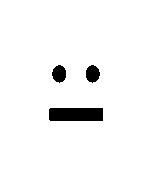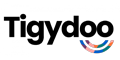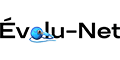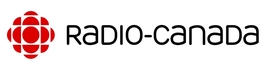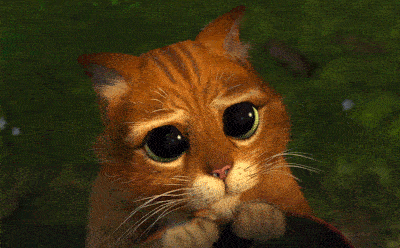Is direct debit a good way to save money?
Automatic payment is a simple and secure way to pay your bill before the monthly due date. If you pay by traditional bank transfer, it will take two days for your Internet provider to receive it. On the other hand, some providers may issue a negative note on your credit rating in case of late payment. Automatic payment allows you to avoid this type of situation and to be sure to pay your bill on time.
Can I save on my Internet plan with a credit card?
To save money, it is better to opt for automatic payment by credit card, which allows you to recover a percentage of the amount paid and benefit from points. An indirect method to save money on your internet plan is to use a credit card that gives cash back or points on purchases made. Choose your card accordingly, they don't all have the same types of benefits for paying telecom bills.
How to monitor your Internet data usage to save money?
After subscribing to your Internet plan, your habits may change. For example, working from home may require a better connection allowing you to upload files with several GB of data quickly. The opposite example can also happen if your kids leave home and your Internet needs decrease.
You could save a considerable sum of money or save yourself additional costs by changing your subscription to a plan adapted to your new needs. To check your Internet usage, the best thing to do is to log in to your billing account to consult your usage.
How to negotiate your Internet plan to the best possible price?
When the end of your commitment to your Internet plan comes, your provider usually just switches you to the higher price for the same speed. But this is the best time to try to negotiate a new discount!
Let your provider's customer service know that you are a good customer and that you are willing to stay with them if they make an effort. It's often best to sign up for a new two-year commitment, which can equate to tens of dollars a month.
How to take advantage of the holidays to save on your Internet plan?
The holiday season is often a good time to find an Internet plan at a good price. Providers will be generous, especially if you are willing to commit to a two-year term.
However, there's no need to rush to the first special that comes along. Check out our PlanHub tool to find out which carriers best suit your needs, and sign up for our alert that will notify you as soon as a carrier offers an Internet plan that suits you.
Can I bundle my services to save money?
If you already have a phone or TV subscription with a provider, they will probably offer you a discount on your Internet plan. Bundling your subscriptions could save you several dozen dollars each month.
Are family plans economical?
If several members of your family live in the same household and you have already subscribed to a mobile plan with the same operator, you could save a considerable amount of money each month by adding an Internet service and grouping your subscriptions under the same operator.
Can I refer a new subscriber and get a discount on their Internet plan?
Some providers may offer you a discount if you refer a new subscriber to their service. If you can refer several people, your provider will give you a discount on your subscription for each person you recommend. So don't hesitate to ask your provider to find out if a referral program exists.
Can I use promotional codes?
Some providers distribute promotional codes to their customers with discounts on plans or accessories. Even better, if you offer your promotional code to a friend, he will benefit from a discount on his plan and you should also receive some form of compensation.
By the way, feel free to leave a review of a provider you've been a customer with on our review page. You can also post your promotional code if you have one.This strategy pays off in terms of saving money on your plan, but also in terms of generating some cash.