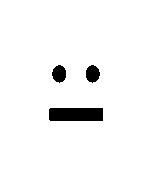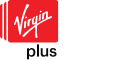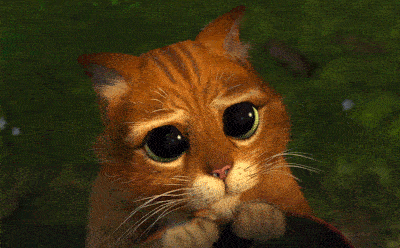Telecom Companies in Prince Edward
Despite being a small province, there are many telecom companies you can choose a plan from. From the industry giants to promising independent providers, you will never run out of great options!
Telecommunication services in Prince Edward
The most important telecommunication services in Prince Edward Island are mobility, internet and television. Check the list of each of these services in this Province.
Mobile Plans in Prince Edward
You can pick and choose from various providers. As such, you can access all kinds of different phone plans with differing benefits. If you're curious about mobile plans, make sure to click on the button below to learn more.
Meilleurs forfaits cellulaires
5 avantages de ce forfait
Price Details
Internet plans in Prince Edward
Fast internet is more important now more than ever. As such, having a suitable internet plan has never been more crucial. To learn about the greatest and cheapest internet plans, make sure to read our list below.
Best home internet plans in Prince Edward, Canada for 2025
Not located in Prince Edward?
Last updated 15 April 2025
This is a selection of the cheap home internet plans according to popularity. Home internet plan prices and availability can vary greatly depending on your location so make sure you are located in Charlottetown, in Prince Edward. The plans below are the cheapest among the most popular internet plans we’ve found four your location.
This page can only present a limited selection of home internet plans. Find all available plans options according to your needs by performing a personalized search.
Cheapest home internet plans in Prince Edward, Canada for 2025
Not located in Prince Edward?
Last updated 15 April 2025
This is a selection of the cheap home internet plans according to the most popular searches on PlanHub. Home internet plan prices and availability can vary greatly depending on your location so make sure you are located in Charlottetown, in Prince Edward. The plans below are the cheapest among the most popular internet plans we’ve found four your location.
Coverage Map in Prince Edward
If you're curious about the availability of different mobile networks in PEI, make sure to check out our coverage map.

Want to see another Province ?
Not from PEI? Curious about the telecom industry in other provinces? We have information on all other provinces and territories, make sure to check them out!